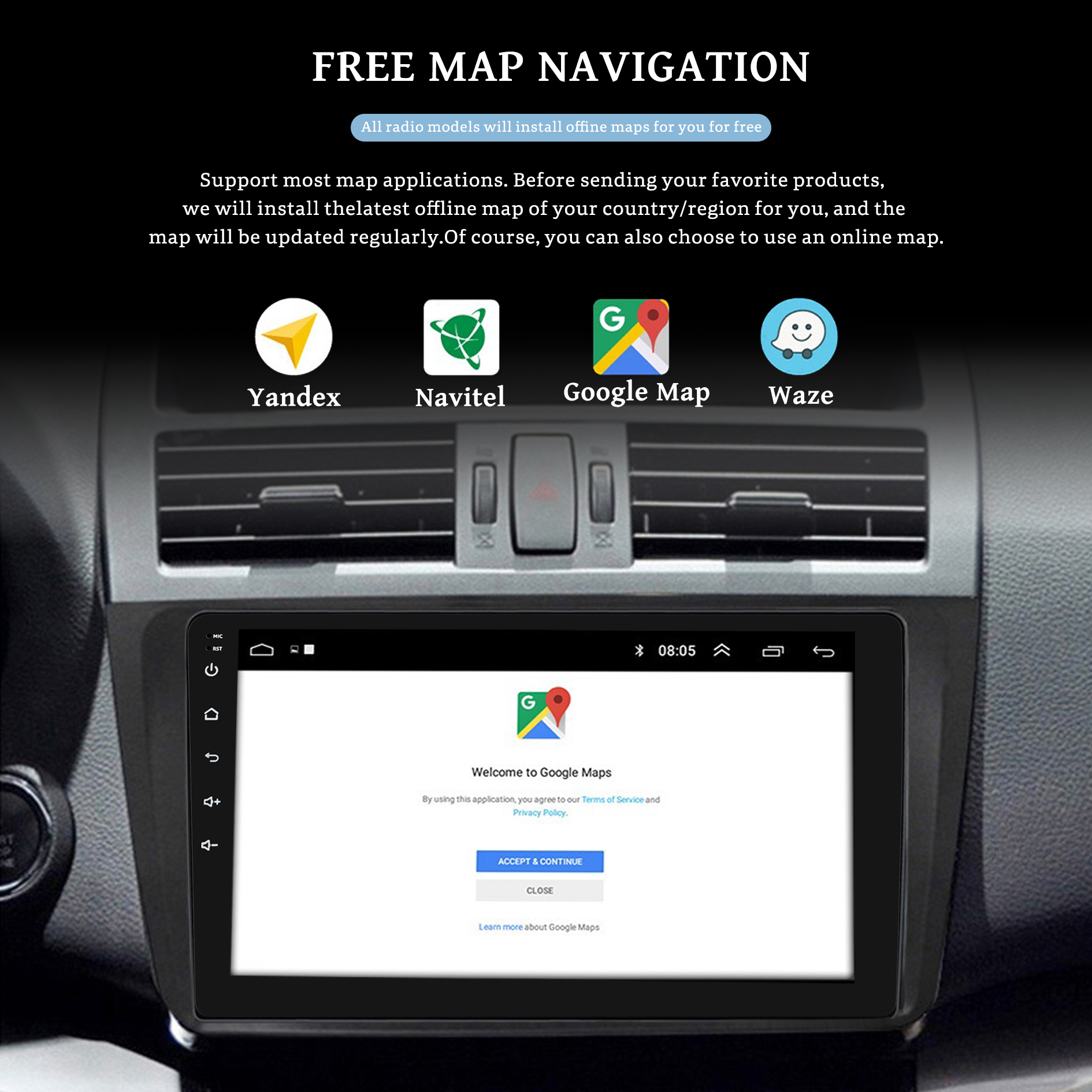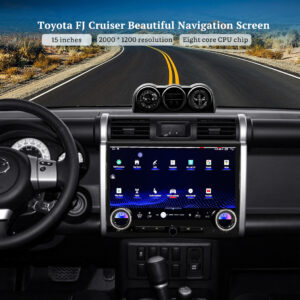Key Features and Specifications
The Mazda 6 Rui Wing 2008-2015 9 Inch Android 11 Multimedia Player is designed specifically for compatibility with Mazda 6 models manufactured between 2008 and 2015. This multimedia player features a 9-inch high-definition display, which offers drivers and passengers an expansive screen for an enhanced viewing experience. This larger screen size facilitates better accessibility to various applications and functionalities, contributing to a more enjoyable in-car atmosphere.
Powered by either a 4 or 8-core processor, the multimedia player delivers robust performance, ensuring that applications run smoothly without lags. The integration of the Android 11 operating system broadens functionality, providing a modern user interface and greater customization options. Android 11 enhances the usability of the multimedia player by supporting diverse applications, thereby allowing users to tailor their experiences according to personal preferences.
In terms of multimedia capabilities, the device excels. It supports radio broadcasts, video playback, and integration with existing audio systems, thus transforming the vehicle into a fully-featured entertainment hub. One of the standout features of this multimedia player is its navigation capabilities, which empower users to access accurate and real-time directions, ensuring a seamless travel experience.
The connectivity options available with the Mazda 6 Rui Wing include Wi-Fi, Bluetooth, and USB connections. This multitude of connectivity choices makes it easy to pair smartphones or connect various devices, promoting streamlined access to online music services and hands-free calling. Furthermore, the multimedia player allows for expansion capabilities and customization possibilities, enabling users to adapt the device to their specific requirements, adding to its overall appeal and functionality in enhancing the driving experience.
Installation and User Experience
The installation process of the Mazda 6 Rui Wing 2008-2015 Multimedia Player, specifically the 9 Inch Android 11 model, involves several key steps to ensure a successful setup. Initially, it is important to gather the necessary tools, which include a screwdriver set, wire strippers, a panel remover tool, and safety gloves. Before starting, disconnect the vehicle battery to prevent any electrical issues during installation.
Begin by removing the factory stereo, which may require gently prying off the trim panel surrounding the unit. Once the panel is removed, carefully unclip and disengage the wiring harness from the original player. It is advisable to take pictures during this process to serve as a reference during reinstallation. After the factory stereo is out, connect the new multimedia player’s wiring harness, ensuring to match the colors appropriately. Secure the unit in the dashboard slot and reconnect any necessary components before reattaching the trim panel. Finally, reconnect the battery and test the unit to ensure functionality.
For those who are not as confident in their abilities, professional installation is recommended due to the intricate nature of the setup and potential issues that could arise with vehicle wiring. However, savvy DIY enthusiasts may find that following detailed guides and videos can facilitate a smooth installation.
After installation, users often report a positive experience with the Android 11 interface. The responsiveness of touch controls and ease of navigation stand out, allowing users to access features without significant distraction from driving. Integration with existing vehicle functions remains seamless, including steering wheel controls and backup camera support. Feedback on sound quality indicates considerable improvement, with many noting the rich audio experience enhanced by the multimedia player. Overall, the Mazda 6 Rui Wing Multimedia Player enhances both functionality and enjoyment, making it a worthwhile upgrade for enthusiasts