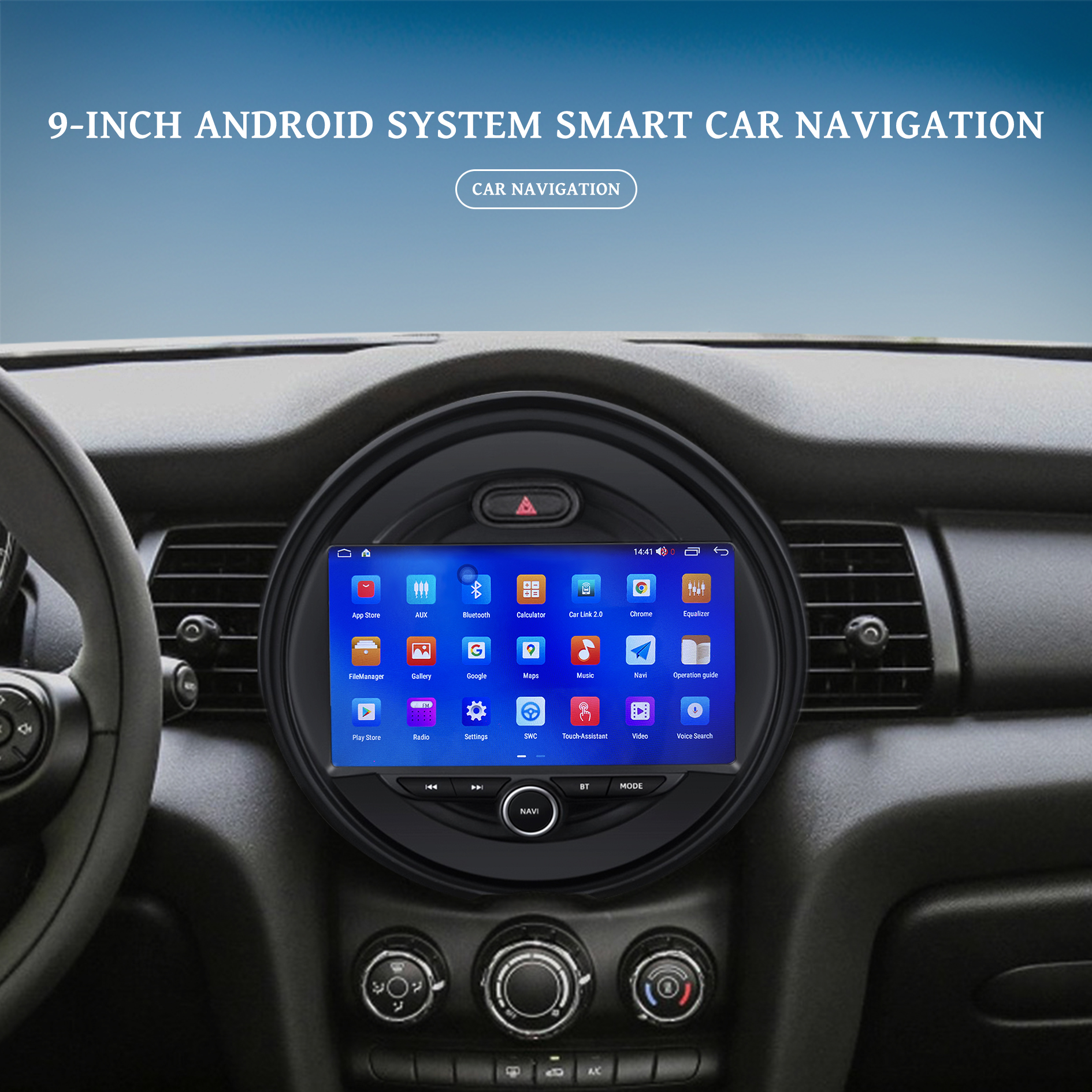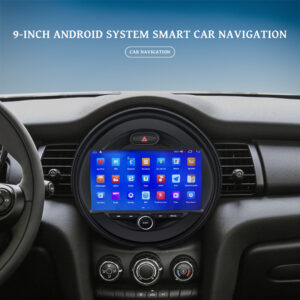Overview of the BMW Mini Cooper F55/F56 Android Stereo
The BMW Mini Cooper F55 and F56 models, produced between 2014 and 2021, have captured the hearts of automotive enthusiasts with their distinctive style and performance. However, the driving experience can be further enhanced by upgrading to an Android stereo system. These aftermarket options provide a plethora of features that significantly improve connectivity and entertainment while on the road.
Among the most popular upgrades is the 9-inch Android stereo, specifically designed to integrate seamlessly with the Mini Cooper’s dashboard. This stereo is equipped with advanced specifications, including high-resolution touchscreens that deliver vivid visuals and responsive touch capabilities. Enhanced processing power ensures smooth navigation and operation of various applications, catering to the needs of modern drivers.
Compatibility is crucial when choosing an Android stereo for the Mini Cooper F55 and F56. Many stereo models are designed expressly for these cars, ensuring accurate fitment and function. Installation requirements are generally straightforward, with most systems providing detailed instructions and connecting plugs tailored to these specific models.
Key features of the Android stereo include built-in GPS navigation, which allows for real-time traffic updates and detailed maps. Furthermore, smartphone integration through platforms like CarPlay and Android Auto expands the functionality, enabling users to access calls, messages, and music apps directly from the stereo interface. This connectivity not only enhances convenience but also promotes safety by allowing drivers to focus on the road while staying connected.
Overall, upgrading to an Android stereo can significantly improve the driving experience for BMW Mini Cooper F55/F56 owners. With modern audio and multimedia capabilities along with increased connectivity options, these stereo systems represent a valuable enhancement for those looking to enjoy advanced technology during their travels.
Installation and Setup Guide for Your New Android Stereo
Installing an Android stereo in your BMW Mini Cooper F55 or F56 requires a methodical approach to ensure a seamless integration with the vehicle’s existing systems. Begin by gathering the necessary tools: a flat-head screwdriver, Phillips screwdriver, panel removal tool, wiring harness adapter, and a socket set. You may also need an installation kit specifically designed for the Mini Cooper model.
Start the installation process by ensuring that your vehicle is parked in a safe location, with the ignition turned off. Disconnect the negative battery terminal to prevent any electrical shorts during installation. Next, carefully remove the trim surrounding the factory stereo using a panel removal tool. Once the trim is off, unscrew and detach the factory stereo from its mounting bracket.
At this point, it is essential to connect the wiring harness adapter to the new Android stereo. Follow the color-coded wiring guide provided with the stereo to ensure proper connections. Additionally, consider using a canbus interface if the vehicle requires it for maintaining features such as steering wheel controls and reverse camera functionalities. After securing all wiring connections, insert the new unit into the mount and secure it with screws.
With the physical installation complete, reconnect the negative battery terminal and turn on the vehicle’s ignition. The Android stereo should power on automatically. Proceed to follow the on-screen prompts to complete the initial setup of the Android operating system, including connecting to Wi-Fi and setting up your preferred apps. Lastly, test all functionalities, including Bluetooth connectivity, to ensure the stereo operates efficiently.
If you encounter any issues during the installation, such as the stereo not powering on or function keys not responding, refer to the troubleshooting section in the user manual. Ensuring all connections are tight and checking for error messages in the interface can help optimize performance as you transition to your new Android stereo. This setup not only enhances your audio experience but also integrates seamlessly into your driving routine.