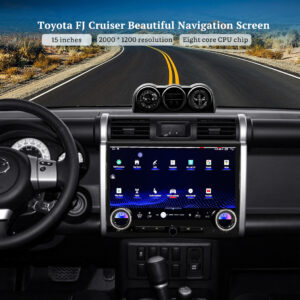Overview of the Android 13 Car Radio for Ford Mondeo Fusion MK5
The Android 13 Car Radio represents a significant upgrade for Ford Mondeo Fusion MK5 owners, integrating advanced technology with user-friendly features. At its core, this car radio boasts a 9.7-inch touchscreen interface, providing an expansive display that enhances multimedia usability. The high-resolution screen not only ensures clarity when viewing navigation maps and videos but also adds a modern aesthetic to the dashboard. Its intuitive interface makes navigating through various applications seamless, allowing drivers to focus on the road while accessing essential functions easily.
One of the standout features of the Android 13 Car Radio is its compatibility with popular systems such as CarPlay and Android Auto. This capability allows users to connect their smartphones effortlessly, enabling hands-free access to calls, messages, and music. As a result, drivers can maintain safety and convenience while on the move, ensuring that they remain connected without distraction. Additionally, the ability to update apps and enjoy the latest functionalities underscores the relevance of this aftermarket upgrade.
Another significant benefit of the Android 13 Car Radio is its inclusion of 4G connectivity. This feature enables real-time navigation updates and the ability to stream music and videos directly, creating an enriching environment for both the driver and passengers. With Bluetooth connectivity, users can synchronize their devices for audio playback and access their favorite playlists with ease. Furthermore, the customizable user interface allows individuals to tailor their experience according to personal preferences, making the overall driving experience more enjoyable. The Android 13 Car Radio truly enhances the Ford Mondeo Fusion MK5 by combining state-of-the-art technology with practical features, positioning it as an essential accessory for modern drivers.
Installation and Setup of the Android 13 Car Radio
Installing the Android 13 Car Radio in your Ford Mondeo Fusion MK5 (2013-2018) can greatly enhance your driving experience, providing access to modern multimedia features. Before beginning the installation, gather the necessary tools, including a dash removal tool, a screwdriver set, wire strippers, and electrical tape. It is crucial to ensure compatibility with your vehicle’s wiring to avoid any electrical issues.
Start by disconnecting the car battery to prevent any electrical mishaps during installation. Carefully remove the dash panel using a dash removal tool, taking care not to damage any clips or connectors. Once the dash is removed, locate the existing radio unit and detach it from the wiring harness. At this stage, compare the wiring of your new Android 13 Car Radio with the vehicle’s connectors to ensure a secure fit.
Connect the corresponding wires, paying particular attention to the power, ground, and speaker connections. Use electrical tape to secure any exposed wires, ensuring they are insulated and protected. After connecting the wires, mount the new Android 13 Car Radio into the dash kit and carefully reattach the dash panel, making sure all clips securely lock into place. Finally, reconnect the car battery.
After successfully installing the unit, turn on your car and follow the setup instructions on the screen. Pair your smartphone using the Bluetooth settings to access features such as CarPlay and Android Auto. Customize the interface to suit your preferences, enabling navigation apps and media services for improved functionality. Should you encounter common setup issues, refer to the user manual or online resources for troubleshooting tips, ensuring you have a seamless transition to your new multimedia system.