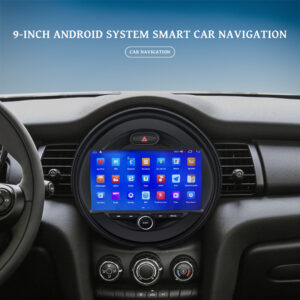Understanding the Lexus GS (2012-2016) Navigation System
The Lexus GS models produced between 2012 and 2016 include a factory-installed navigation system that integrates with the vehicle’s multimedia features and controls. This system utilizes a multimedia interface for directions, route management, and an array of information services that enhance the driving experience. The navigation system is built on a touchscreen display, allowing users to input destinations and access various functions with relative ease. Users can choose from several route options, including the fastest or most fuel-efficient paths, which contributes to effective travel planning.
However, there are certain limitations inherent in the factory-installed navigation system. For instance, while the maps are generally accurate, updates are not frequently available, making the system less reliable compared to modern alternatives. This can lead to discrepancies in routing, especially in rapidly developing urban areas. Additionally, the interface may be less intuitive for users accustomed to more contemporary designs found in newer vehicles or mobile applications. Feedback from users often highlights these shortcomings, indicating a need for faster routes and better integration of real-time traffic data.
Moreover, while the factory navigation system can provide voice guidance, its performance may not match the fluidity and responsiveness of smartphone-driven systems. Many owners have reported a desire for features such as voice recognition capabilities and seamless integration with mobile devices. In light of these experiences, there is a growing interest in upgrading to an Android navigation system. Such an upgrade presents an opportunity to enhance performance and leverage the advanced features available in modern navigation technologies, thereby bridging the gap between the standard Lexus navigation experience and the expectations of today’s drivers.
Upgrading to Android Navigation: Benefits and Installation Guide
Integrating Android navigation into the Lexus GS (2012-2016) offers numerous advantages that significantly improve the driving experience. One of the most compelling benefits is the access to real-time traffic updates. This feature allows drivers to avoid congested routes, making journeys more efficient. Furthermore, the customizable options available through Android navigation systems enable users to tailor their interface and preferences, enhancing user satisfaction. Additionally, users can access popular applications such as Google Maps, Waze, and music streaming services, all of which enrich the in-car experience.
Installing an Android navigation system in the Lexus GS is attainable with the right tools and guidelines. The process begins with gathering the necessary equipment. You will need a compatible Android navigation unit, tools such as a screwdriver set, trim removal tools, and, in some cases, specific wiring harness adapters designed for the Lexus GS. Compatibility is crucial; thus, it is vital to verify that the chosen navigation unit supports the vehicle model and its features.
The installation itself generally involves the removal of the factory head unit. Start by disconnecting the vehicle’s battery to ensure safety during the procedure. Carefully use the trim removal tools to detach the dashboard panels surrounding the head unit. Once exposed, unscrew the existing unit and disconnect the wiring harness. Follow the instructions provided with the new Android navigation system to connect the components accurately. After securing everything in place, reattach the dashboard panels and reconnect the vehicle’s battery. Finally, test the system to ensure it is functioning correctly before hitting the road.
While using the navigation system, it is paramount to prioritize safety. Drivers should familiarize themselves with the interface while parked and avoid distractions while on the move. By following these safety considerations and installation tips, individuals can enhance their Lexus GS with state-of-the-art navigation features, ultimately transforming their driving experience.